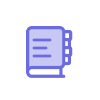Your ad variants are generated, and your budget and test length are set. It’s go time. Here’s how to launch your test, make any necessary mid-test adjustments, and scale winning ads when you find them.

01.
Launching your test, step-by-step


Step 1: Click on “Launch.” You can choose an already-existing campaign or create a new one.

Step 2: When creating a new campaign, you first need to confirm which campaign type you’d like to run: Conversions, Leads, Traffic, or Reach. Based on which campaign type you choose, you may need to confirm things like which pixel action you will optimize for.

Step 3: Next, you’ll be taken to the setup screen. This is where you’ll choose your audience target, budget, and length of test. This is also where you’ll choose your “out-of-image” ad copy (the text that appears above and below your visual in the Facebook Ad unit itself). You can also input any utms you’d like appended to your final URLs.
*NOTE: Out-of-image ad copy will also create more ad variants. This is another place to make sure you don’t go overboard by testing too many variables against your budget.

Step 4: On the left side, you will see a screen that outlines a summary of your test, including number of variants, the budget, test length you’ve chosen, number of audiences, and out-of-image copy variants. This is a good final check of whether your number of variables and variants align well with your budget.

Step 5: Launch your test. It will appear in Facebook as paused — this is totally normal. Your test will automatically activate once Facebook approves your creative, so you do not need to set it live on Facebook.
Once a test has launched, you may see it labeled in Marpipe’s interface as one of four ways:

Queued: When you first launch your test in Marpipe, the campaign will be set to “off” in Facebook Ads Manager. You do not need to change this. Once the ads make it through Facebook’s creative approval process, the campaign will automatically activate. In Marpipe, you will see these not-yet-launched campaigns as “Queued.”

Live: Tests that have been approved by Facebook and are now active.

Complete: Tests that have run their full 7- or 14-day course.

Error: Tests that did not launch correctly. Below are some common errors.
Permissions error: Facebook Business Tools Terms Not Accepted
You have not accepted terms and conditions for certain custom audiences in Facebook Business Manager.
Input your ACCOUNT_ID and BUSINESS_ID into the URL below to accept the terms and conditions.
https://business.facebook.com/
customaudiences/value_based/tos.php?act=ACCOUNT_ID&business_id=BUSINESS_ID
Invalid parameter: Custom Age Selection Is Not Available
For advertisers running with a Special Ad Category, there are limitations on demographic targeting, such as choosing age ranges.
Try using a different audience or removing demographic parameters from Facebook Audiences Manager
Application does not have permission for this action: No permission to access this profile.
The most likely cause is that Marpipe was not granted full access to Facebook within Marpipe Settings.
Sign out of Facebook from Marpipe and sign in again. Accept all of the permissions when prompted during the sign-in process.
Permissions error: Permission Error
This vague error message has been known to pop up when your account is disabled due to out-of-date billing information.
Permissions error: Ad Account Has No Access To Instagram Account
Within Facebook, link your business Instagram page to the Ad Account in Business Settings under Instagram Accounts > Connected Assets.
Once a test is live, they will run for the full length of time you designated.
If you want to turn a test off prior to its end date, you’ll need to do so within Marpipe. Turning off a test in Facebook Ad Manager will be overridden by your Marpipe settings. Marpipe will turn it back on because it believes it should still be running.

02.
Launch FAQ
Can I schedule tests ahead of time?
Yes! On vacation, over the holidays, at 3:27 in the morning — now you can run creative tests any of those times by queuing them up beforehand. Just choose a future start date for your test during the launch setup.
Why is each individual ad placed into its own ad set?
Marpipe places every ad variant into its own ad set with its own equal budget to prevent Facebook’s algorithm from automatically favoring a variant and skewing the test results. This is Marpipe’s way of controlling yet another variable in your test to give you the most valid creative intelligence possible.
Will my data be significant?
Your data may not reach statistical significance, so it’s important to pay attention to how your budget nets out at an ad-set level. Marpipe’s Confidence Meter visually delivers this indication. Green indicates a high level of confidence while red indicates a low level of confidence. It’s better to test specific elements in smaller batches so that each ad is allocated enough budget to reach a higher level of confidence.
Do I need to exit Facebook Learning Mode (a.k.a. reach 50 conversions) to achieve significant test results?
Nope! Because multivariate testing involves testing a large number of ads at once, reaching 50 conversions is nearly impossible with most ad-testing budgets.
The good news is that not reaching stat sig does not render multivariate testing unreliable. It just means we have to look at early indicators of success rather than stat sig to help us make quick decisions about which ads and creative elements are performing and which ones are not. (
See our section on stat sig for more.)

03.
Optimizing your tests
At some point in your test — maybe even early on — you’ll start to see winners and losers emerge, in terms of both ads and creative elements. Here are some ideas on how to optimize your tests based on early results and your testing goals.
Mid-test adjustments
Mid-test adjustments are a double-edged sword. On one hand, it means you’ll end up with uneven data in terms of spend, reach, and impressions across assets. However, you’re likely to get more results.
If your goal is data collection, we don’t suggest adjusting during a test as it will skew your insights. But if your testing goals are strongly focused on KPIs, mid-test adjustments might be a smart lever for you to pull.
Here are three you can try:
Increasing budgets
As data starts to roll in, increase budgets on ad sets capturing more conversions (as you would with normal optimization). This will result in uneven spend when it comes to the asset results in Marpipe’s Intelligence, but it will likely lead to more test results.
Pausing poor-performing ads
You can begin pausing poor-performing ads and either leave top performers on or increase budgets to make up for those you pause. Again, the data will be uneven in terms of spend, but you’ll likely capture more test results.
Pausing an entire test that isn’t working (and what to do next)
If you aren’t seeing significant results and don’t think you’ll have enough data to make informed decisions, it doesn’t hurt to go into Marpipe and pause your test.
After pausing, take a look at your asset data in Marpipe’s Intelligence and use any data you can glean there to start a new test. You can simply clone your experiment in the Create section, remove poor-performing variants, and maybe add a few new ones. Or you could come up with an entirely new test idea if you don’t think the creative is working.
Scaling winning ads
Congrats, kudos, and bully for you — you found a winning ad! Now it’s time to make it work for you as hard as possible. There are three main ways to scale your top performers: duplicate them, reactivate them, or both.
Duplicating winners
One way to scale winning ads is to duplicate them outside of Marpipe directly into your current evergreen or scaling campaign on Facebook. Because this campaign is usually optimized with the exact audiences and budgets you know are already working, it’s typically a good bet that your Marpipe winners will perform well here, too.
Reactivating winners
Reactivating winning ads directly inside Marpipe test campaign is another great option because, over the course of your test, those ads have been “learning” — meaning Facebook has collected data on who will convert from that ad set and ad. When a campaign/ad set/ad combo has learned a decent amount (more conversions = more learnings) they have an even higher likelihood of converting because Facebook will continue to find people that are likely to convert from that combo.
Duplicating and reactivating
The best of both worlds. This option puts your winning ads in front of your top-performing audiences and potential new customers Facebook deems likely to convert.
Download our decision tree to know when to test and when to scale ➜