Product feeds are structured files that contain a list of products and their attributes, such as product names, descriptions, prices, images, and other relevant information. They are used by e-commerce businesses to provide up-to-date information about their products to various online marketplaces, shopping comparison engines, and other advertising platforms. By leveraging the power of Enriched Catalogs, you can take your product feeds to the next level.
What Are The Different Types of Product Feeds?
There are several types of product feeds used in e-commerce, including:
- Standard Product Feeds: These are basic product feeds that provide a list of all products and their attributes, such as product name, description, price, image, and availability.
- Custom Product Feeds: These are product feeds that are tailored to specific advertising channels, such as Google Shopping, Facebook, or Amazon. They may include additional attributes or data required by the specific platform.
- Promotional Product Feeds: These are product feeds that are used to promote specific products or product categories, often for a limited time or special promotion.
- Incremental Product Feeds: These are product feeds that contain only new or updated product information, allowing for quicker updates and easier management of large product catalogs.
- Rich Media Product Feeds: These are product feeds that include additional rich media elements, such as videos or 360-degree product images, to enhance the shopping experience.
- Data-Only Product Feeds: These are product feeds that contain only product data and no images, often used for backend management or integration with other systems.
Why Product Feeds Are Important For Your e-Commerce Businesses?
Product feeds are extremely important for e-commerce businesses for several reasons:
- Reach A Wider Audience: By using product feeds, businesses can get their products listed on various online marketplaces, shopping comparison engines, and other advertising platforms, which can help them reach a wider audience and drive more sales.
- Improved Accuracy: Product feeds ensure that the product information displayed on different platforms is accurate and up-to-date, which can help build customer trust and prevent negative reviews.
- Better Visibility: Product feeds help businesses improve their visibility on search engines and other platforms, making it easier for customers to find their products.
- Increased Conversions: Accurate and detailed product information in feeds can help customers make informed purchasing decisions and increase conversion rates.
- Time And Cost-Effective: Product feeds save time and effort by automating the process of updating product information across multiple platforms, reducing the need for manual data entry and decreasing the risk of errors.
- Improved Data Management: Using product feeds can help businesses better manage their product data and ensure consistency across various platforms, which can improve the overall efficiency of their e-commerce operations.
Steps To Create A Product Feed And Integrate It With Your e-Commerce Website
Here are the general steps to create a product feed:
1. Identify The Format And Specifications: Before creating your product feed, you need to identify the format and specifications required by the advertising platform or marketplace where you want to submit your feed. This may include selecting the type of product feed you want to create, as well as the specific fields and data requirements. Learn more about different Advertising Platforms.
2. Collect And Organize The Product Data: Collect and organize the product data that will be included in your feed. This may include product names, descriptions, images, prices, SKUs, and other relevant information.
3. Validate And Clean The Data: Ensure your data meets the requirements of the chosen feed format by validating and cleaning it. This may include removing duplicates, checking for errors, and standardizing product data.
4. Use A Product Feed Management Tool: Create the feed in the required format using a product feed management tool or spreadsheet software. Options include Google Sheets, Microsoft Excel, or a third-party feed management tool. Learn more about Product Feed Layers.
5. Upload The Feed Into Your e-Commerce Platform: Depending on the platform you are using, you may be able to upload the feed directly into your e-commerce platform.
6. Use A Third-Party Integration Tool: If your e-commerce platform does not have built-in product feed management tools, use a third-party integration tool to connect your product feed with various advertising platforms and marketplaces.
7. Test The Feed: Ensure your feed is working properly and includes all the required data by testing it. Use various feed validators or tools available online to check for errors and make sure the feed is formatted correctly.
8. Submit The Product Feed: Submit the product feed to the desired advertising platform or marketplace. This may require creating an account, configuring settings, and uploading the feed file.
9. Monitor And Update: Regularly monitor and update the product feed to ensure that it remains accurate and up-to-date. This may involve tracking changes to the product catalog, updating prices and availability, and revising the feed based on feedback and performance data. To get started, check out Getting Started With Catalog Ads.
Best Practices For Optimizing Your Product Feed
Optimizing your product feed is crucial for improving visibility and driving sales. Here are some best practices for optimizing your product feed:
1. Provide Complete And Accurate Product Information: Make sure that you provide complete and accurate product information, including product title, description, images, and pricing. This will help ensure that your products are accurately represented on various platforms. Learn more about Product Feed Optimization.
2. Use High-Quality Product Images: Use high-quality product images that are optimized for each platform's image requirements. This will help your products stand out and increase the chances of attracting potential buyers.
3. Use Relevant Keywords: Incorporate relevant keywords in your product titles and descriptions to make it easier for customers to find your products when searching for similar items. This can also boost your search engine rankings and drive more traffic to your e-commerce site.
4. Group Similar Products Together: Organize similar products together in your product feed to simplify the browsing experience for customers and help them find and compare products more easily. This strategy can also improve the visibility and performance of your products across various platforms.
5. Keep Your Product Feed Up-To-Date: Regularly update your product feed to ensure that your product information, pricing, and availability remain current. This prevents customer frustration and enhances the accuracy of your product listings.
6. Optimize For Mobile: Optimize your product feed for mobile devices so that your products are easily accessible and visible to customers browsing on smartphones or tablets. Learn more about creating Mobile Optimized content.
7. Monitor Your Performance: Consistently track your product feed's performance, including impressions, clicks, and conversions. Use this data to pinpoint areas for improvement and fine-tune your product feed to enhance its performance over time. Explore various Ad Testing Tools to help you in this process.
Addressing Common Product Feed Issues and Their Solutions
Product feeds can sometimes face issues that hinder their effectiveness in advertising your products across various platforms such as marketplaces, comparison shopping engines, and social media. Here are some common problems and their solutions:
1. Incorrect Or Incomplete Product Data: Products may be rejected by advertising platforms or displayed with incorrect or missing information if your product data is inaccurate or incomplete. To fix this, ensure that all product data is complete, accurate, and up-to-date. Utilize data validation software to check for errors and confirm that your data meets the required format and structure. Discover Redesigning Product Feed Ideas for inspiration.
2. Duplicate Products: Duplicate products may occur if you have multiple listings for the same item or if your product feed includes variations of the same product. To avoid this issue, assign a unique identifier to each product and properly group and identify all variations.
3. Incorrect Pricing: Incorrect pricing can result from outdated product feeds or errors in the data. To resolve this issue, ensure that all pricing information is accurate and up-to-date. Use automated price updating software to maintain competitive pricing.
4. Out-Of-Stock Products: Remove out-of-stock products from your product feed to prevent customer frustration. Regularly update your product feed to ensure that the availability status of each product is accurate.
5. Missing Or Incorrect Product Images: Missing or low-quality images can significantly impact your sales. To fix this issue, make sure that each product has at least one high-quality image that accurately represents the product. Use image optimization tools to properly format and compress your images.
Redesign Your Product Ads With The Marpipe!
Say goodbye to boring white backgrounds. Enriched Catalogs by Marpipe allow you to add eye-catching designs to your product feeds, transforming them into thumb-stopping visuals that captivate your target audience.











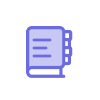
.png)

