The Power of Snapchat Product Feeds: A Guide to Boost Your Sales
Snapchat Product Feeds can be a powerful tool for businesses to reach new audiences and drive sales. This guide will explore how to create effective Snapchat Product Feeds, optimize them for better ROI, and provide examples of successful campaigns.
What Are Snapchat Product Feeds?
Snapchat Product Feeds are a type of advertising feature that allows businesses to showcase their products to Snapchat's user base. Product feeds are sets of product data that contain information about the products a business offers, such as product names, descriptions, prices, and images.
Reasons For Using Product Feeds On Snapchat
Snapchat Product Feeds offer several key benefits for businesses that are looking to reach new audiences and drive sales. Some of the main reasons why businesses should consider using Snapchat Product Feeds include:
Reaching a Younger Demographic
Snapchat is particularly popular among younger audiences, with over 70% of Snapchat's daily active users being under the age of 34. This makes it an ideal platform for businesses looking to target younger demographics that may not be as active on other social media platforms.
Increasing Brand Awareness
By showcasing their products on Snapchat, businesses can increase their visibility and create brand awareness among a large and engaged user base. Snapchat Product Feeds can help businesses get their products in front of users who may not have been aware of them otherwise.
Driving Sales
Snapchat Product Feeds can be used to create highly targeted and engaging ads that are designed to drive conversions and increase sales. By using product feeds to showcase their products on Snapchat, businesses can attract users who are already interested in their products and are more likely to make a purchase.
Requirements For Setting Up Snapchat Product Feeds
Here are the requirements and a step-by-step guide to setting up Snapchat Product Feeds:
A Snapchat Ads account
You need to have a Snapchat Ads account to set up product feeds.
Product Feed File
You'll need a product feed file that includes all the relevant information about your products, such as product names, descriptions, prices, and images.
FTP Access
Snapchat requires that businesses use an FTP (File Transfer Protocol) server to upload their product feed files.
Knowledge Of Product Feed Specifications
You'll need to have a good understanding of Snapchat's product feed specifications and requirements to create a feed that meets their guidelines.
Create a Snapchat Ads account
Go to Snapchat's Ads Manager, and sign up for an account if you haven't already done so.
Set Up Your Organization
Provide your business details and create an ad account.
Create A Product Feed
Use a product feed template or create a custom feed that meets Snapchat's specifications.
Add Products To The Feed
Add products to the feed file along with their details such as name, description, price, and images.
Set Up FTP
Set up an FTP server that will host your product feed file.
Connect The Product Feed to Snapchat Ads
In the Ads Manager, go to the "Product Feeds" section, and add the FTP details to connect the feed to your Ads account.
Create Product Ads
Use Snapchat's ad creation tool to create ads using your product feed. You can customize the ad targeting, creative, and other settings to suit your campaign goals.
How To Create Effective Product Feeds?
Creating effective Snapchat Product Feeds requires attention to several key factors to ensure that your product ads are engaging and drive conversions. Here are some tips to create effective Snapchat Product Feeds:
Use High-Quality Images
Images are a crucial component of Snapchat Product Feeds. Ensure that your product images are high-quality, clear, and showcase your products in the best possible light. Use consistent and visually appealing backgrounds, and consider using lifestyle images to give context to the product.
Optimize Product Titles and Descriptions
Use clear and concise product titles and descriptions that accurately describe your products and highlight their unique selling points. The titles and descriptions should be aligned with the user's search query.
Provide Accurate Pricing Information
Ensure that your pricing information is accurate and up-to-date. This will help users make informed purchasing decisions.
Include Relevant Product Information
Include relevant product information such as availability, product variants, and sizes to make it easier for users to find the products they are looking for.
Keep Your Feed Up-To-Date
Regularly update your product feed to ensure that your products are up-to-date and in stock. This will help to prevent users from clicking on ads for products that are no longer available.
Use Relevant and Targeted Ad Creative
Use ad creative that is aligned with your campaign goals and targeted to your audience. For example, use different ad creatives to target different age groups, interests, or locations.
Use Clear Calls To Action (CTAs)
Use clear and compelling CTAs that prompt users to take action, such as "Shop Now," "Learn More," or "Sign Up." This will help to drive conversions and increase engagement with your product ads.
Examples of Successful Snapchat Product Feeds
There are many examples of successful Snapchat Product Feeds that have helped businesses to reach new audiences and drive sales. Here are a few examples of successful Snapchat Product Feeds:
Nike
Nike used Snapchat Product Feeds to create a "Swipe to Shop" campaign that allowed users to swipe up on Snapchat ads to shop for Nike products directly from the app. This campaign was particularly successful in reaching younger audiences and generated a 60% increase in mobile sales for Nike.
ASOS
ASOS used Snapchat Product Feeds to create a "Shop the Look" campaign that allowed users to shop for the products featured in ASOS' Snapchat stories. This campaign was targeted toward younger audiences and resulted in a 70% increase in Snapchat engagement for ASOS.
Urban Outfitters
Urban Outfitters used Snapchat Product Feeds to create a campaign called "Spring Break in a Snap" that allowed users to purchase clothing items directly from Urban Outfitters' Snapchat ads. This campaign was particularly successful in driving sales and generated a 20% increase in mobile sales for Urban Outfitters.
GrubHub
GrubHub used Snapchat Product Feeds to create a campaign that allowed users to order food directly from Snapchat ads. This campaign was targeted toward younger audiences and resulted in a 20% increase in mobile orders for GrubHub.
Optimizing Snapchat Product Feeds with Marpipe
Here's how Marpipe can help optimize Snapchat Product Feeds:
Testing Multiple Ad Variations
Marpipe allows businesses to test multiple ad variations simultaneously, so they can quickly identify which ad creative and messaging resonates with their target audience. This can help businesses to create more effective Snapchat Product Feeds that drive conversions.
Automated Analysis
Marpipe uses artificial intelligence to analyze the data from ad testing, which means that businesses can quickly identify the most effective ad variations and optimize their campaigns accordingly. This can save businesses time and resources while still achieving better results.
Advanced Targeting
Marpipe allows businesses to target their Snapchat Product Feeds to specific audiences based on demographics, interests, and behaviors. This advanced targeting helps businesses create more relevant and engaging ad campaigns, increasing the likelihood of conversions and overall ad performance.
Personalization
Marpipe enables businesses to create personalized ad experiences for their Snapchat audience, tailoring ads based on factors such as user behavior, location, and preferences. By delivering a more personalized experience, businesses can enhance user engagement and boost conversion rates.
Performance Tracking and Reporting
Marpipe provides comprehensive performance tracking and reporting, allowing businesses to monitor their Snapchat Product Feed campaigns in real-time. This helps identify areas for improvement, ensuring ongoing optimization and growth in ROI.
A/B Testing
Marpipe's platform enables businesses to conduct A/B testing on their Snapchat Product Feeds, allowing them to test different ad elements, such as images, headlines, and CTAs. This data-driven approach helps businesses fine-tune their ad campaigns for maximum effectiveness.
Integration with Snapchat Ads Manager
Marpipe seamlessly integrates with Snapchat Ads Manager, making it easy for businesses to manage their Snapchat Product Feeds and optimize their ad campaigns from a single platform. This streamlined process helps businesses save time and improve overall campaign efficiency.
Conclusion
Creating effective Snapchat Product Feeds is crucial for businesses looking to increase engagement and drive conversions on the platform. By focusing on high-quality images, optimized product titles and descriptions, accurate pricing information, and targeted ad creative, businesses can create compelling product feeds that resonate with their target audience.
Using tools like Marpipe can further enhance your Snapchat Product Feed campaigns by providing advanced targeting, personalization, A/B testing, and performance tracking features. By leveraging these tools and following best practices, businesses can create highly effective Snapchat Product Feeds that drive results and help grow their brand on the platform.











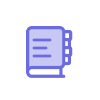
.png)

