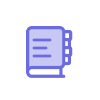What is the 21:9 Aspect Ratio?
The 21:9 aspect ratio is an ultra-wide, cinematic format. It’s visually striking on CTV and web hero experiences, but not ideal for mobile feeds. The panoramic canvas supports sweeping product shots and cinematic storytelling. Many brands use 21:9 for campaign films, then export companion formats for social.
Understanding 21:9
Ultra‑wide frames create a cinematic feel for brand stories and product films. For social, plan 16:9, 1:1, 4:5, and 9:16 derivatives to maintain performance. Because mobile screens are tall, the 21:9 aspect ratio will appear small or letterboxed in feeds, which reduces impact. When planning, protect central action and titles to enable clean reframes to other ratios. Decide early whether stylized letterboxing is an intentional part of the concept.
The 21:9 aspect ratio works best where viewers expect a cinematic presentation, such as CTV or hero sections on the web. Keep subjects, logos, and titles large enough to read at distance. Add captions or supers where auto‑captioning isn’t available. Build alternate layouts sized to each derivative so the message remains legible. Preview on TVs and phones to confirm clarity before launch.
Why 21:9 matters
The 21:9 aspect ratio signals craft and elevates brand perception when used on the right surfaces. It provides a premium canvas for cinematic storytelling that separates campaigns from feed‑native creative. It also encourages thoughtful derivative planning so messages travel across channels.
- Premium look for brand campaigns and product films
- Works on CTV and site hero banners
- Requires reformatting for most social placements
How 21:9 works in practice
Use the 21:9 aspect ratio for CTV, landing pages, and hero placements where viewers expect cinematic visuals. Ensure titles, logos, and product are large enough to read from a distance across TVs and laptops. Add captions or supers when auto‑captioning isn’t available or reliable to preserve comprehension. During the edit, create 16:9, 1:1, 4:5, and 9:16 versions rather than leaving it to post. Rebuild title and CTA layouts sized for each ratio so the message remains legible and balanced. Preview on phone screens to confirm nothing sits too close to edges or under UI overlays.
Key Takeaways
- 21:9 is an ultra-wide aspect ratio used for premium desktop display and cinema-style ads.
- Export at 2560x1080 or similar resolutions to maintain quality.
- Best for brand and video campaigns that benefit from cinematic framing.
- Pair 21:9 with mobile-optimized ratios (1:1, 4:5, 9:16) for full platform coverage.