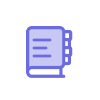What is the 1.91:1 Aspect Ratio?
The 1.91:1 aspect ratio is a wide image format historically used for Facebook link previews and some website placements. While newer feed formats dominate, 1.91:1 still appears for articles, blogs, and editorial cards. This ratio remains useful when promoting content that renders with standardized link previews.
Understanding 1.91:1
While newer feed formats (4:5, 1:1) dominate, the 1.91:1 aspect ratio still appears in link preview contexts and site banners. Its horizontal emphasis favors panoramic imagery and product‑in‑environment shots. Because mobile viewports are tall, headlines must be concise and high‑contrast to remain readable. Keep focal points central so link previews crop cleanly. Provide square or portrait alternates to maintain performance in feeds.
The 1.91:1 aspect ratio is also useful when promoting long‑form content where the preview card drives most clicks. Aim for simple backgrounds that don’t fight small typography. Validate how the preview renders across devices before launch. When repurposing assets, check crops to protect logos and product edges. Treat 1.91:1 as a complement, not a replacement, for square and portrait.
Why 1.91:1 matters
The 1.91:1 aspect ratio aligns with how many platforms render link previews, so content looks as intended. It supports blog and editorial promotion where standardized cards are common. It also complements square and portrait variants to keep feeds covered.
- Legacy compatibility with link previews
- Useful for blog promotion and editorial thumbnails
- Can complement square/portrait variants in campaigns
How 1.91:1 works in practice
In campaigns that drive to articles or resources, the 1.91:1 aspect ratio integrates with auto‑generated preview cards and avoids awkward trims. Keep imagery simple so subjects and brand marks read at small sizes. Headlines should be short, high‑contrast, and positioned to survive link card crops. For broader distribution, produce complementary 1:1 and 4:5 variants so feeds don’t appear undersized. When repurposing 16:9 or 2:1 assets, validate the crop to protect logos and product edges. Always check previews on mobile and desktop before launch.
Key Takeaways
- 1.91:1 is the aspect ratio for Facebook/Instagram link post images (wider landscape).
- Export at 1200x628 or higher for optimal display and sharing.
- Keep key elements centered to avoid edge cropping on mobile.
- Templates ensure consistent framing and text placement across all link ads.